Okay, at last we arrive at final reflections on the whole course.
(1) I have not had the opportunity to work with most of the new tools I found, so I can only reflect on what I THINK will have possibilities. First of all, I think VoiceThread presents itself as a great vehicle for having my students accomplish a collaborative learning project, film, post, and tie it together, and then present it to the global learning community. VoiceThread, right now, strikes me as a MUST. Again, I've fooled around with BigHugeLabs and looked over the capabilities of 123DSculpt which offer chances for my students to supplement what they've done in the actual world with similar work in the virtual world and further, to post and include what they've done in reflective projects which can be shared with the class as teaching.
(2) One project I fully intend to do this year are clay sculptures of heads. I think we will be able to use 123DSculpt to actually give students an opportunity to plan, virtually, what they intend to do before they ever touch the clay. What an advance this will be over the usual 2D pencil drawings which students are asked to do prior to work on a piece! I've also alluded more than once to the collaborative art/science project in second grade we will be doing involving the study of insects combined with insect art and its posting as a project on VoiceThread.
(3 and 4) My thinking and vision will probably really start transforming as I step forward and try some of these things. I taught for several years at a charter school where our emphasis was on multi-media, cross-disciplinary, product-based, student-led learning. I see the new technology as giving me a chance to return to that much-loved experience and do it again in a new way.
(5) We already do product-based collaborative and cooperative work in the art room, but I think we've fallen short especially in the area of finding ways to make what we do an experience which contributes to our learning community and to the community at large. That, I think, is where the biggest learning curve is going to come for me in accomodating the 21st century learner.
(6) The unexpected outcome for me was the hitherto unknown possibilities out there for sharing with a global community. I have high hopes!
Mr. Mike, Balding Art Teacher, in action!
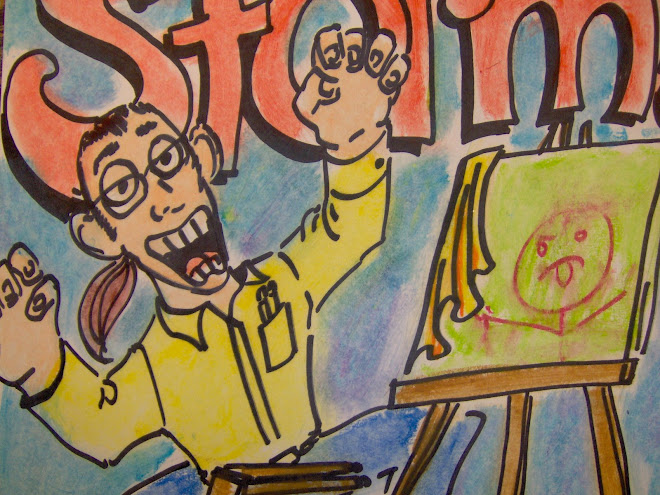
Sunday, August 14, 2011
Tool #11
There are some tools which I'm looking forward to using this year as we explore the use of technology. My students love to find new ways of publishing their art and getting it "out there." I intend to introduce them to BigHugeLabs, which will give them a chance not only of creating digital forms of their art which they can publish, but also of "slicing and dicing" what they've done and rearranging the parts into new and exciting compositions. Since BigHugeLabs also offers the possibility of creating marketable products which their parents can order (decorated with images students have created), I see this website as a winner.
For collaborative work, I see Voice Thread as one of the more thrilling options. Voice Thread is a site that will give my classes the opportunity to take a collaborative project which they've done (such as doing insect art work while simultaneously studying bugs in their current science unit), photograph the work in progress along with the finished results, lay in a narration and sound track, and then share the work with schools all over the world. We're definitely going through with this one this year.
For collaborative work, I see Voice Thread as one of the more thrilling options. Voice Thread is a site that will give my classes the opportunity to take a collaborative project which they've done (such as doing insect art work while simultaneously studying bugs in their current science unit), photograph the work in progress along with the finished results, lay in a narration and sound track, and then share the work with schools all over the world. We're definitely going through with this one this year.
Tool #10 - Digital Citizenship
For me digital citizenship involves most of the same rules one should be following in dealing with one's fellow man. We tell our students that school and neighborhood are communities that work best for us and for others when we deal in kindness, fairness, and service to others. The same is true on the web, where we should learn to communicate our concerns graciously and civilly, where we treat others online as we would wish to be treated, and where we look for opportunities to share the positive things we know and can do with the community at large. And like our neighborhoods and schools (unfortunately) there are dangers. We need to let our students know what kind of information is safe to present to the world at large and what is not. We need to inculcate in our students an understanding that there are consequences for the things we do and say online just as there are consequences for this in the real world.
On the ed-tech website, there is a list of resources we can use to help present these ideas, including such programs as Cyberethics for Kids, Digital Citizenship, and Cybersmart Kids. There are others, designed to be age-appropriate.
I think a way to teach these concepts is probably to start with the kids' prior knowledge. I would want them to discuss and present to each other the ethical considerations and rules of which they are already aware and why these are important. I think this discussion using prior knowledge could be further focused by having these discussions on specific topics (like flaming) prior to showing the appropriate video presentation and following with further reflection.
As we devise on-line projects for the coming school and prepare to undertake them, I may find it necessary to communicate with parents by letter and e-mail, letting them know what we plan to do and making sure I have a prior awareness of what restrictions parents have already indicated on things like press-release forms and special notices in children's files in SASI.
On the ed-tech website, there is a list of resources we can use to help present these ideas, including such programs as Cyberethics for Kids, Digital Citizenship, and Cybersmart Kids. There are others, designed to be age-appropriate.
I think a way to teach these concepts is probably to start with the kids' prior knowledge. I would want them to discuss and present to each other the ethical considerations and rules of which they are already aware and why these are important. I think this discussion using prior knowledge could be further focused by having these discussions on specific topics (like flaming) prior to showing the appropriate video presentation and following with further reflection.
As we devise on-line projects for the coming school and prepare to undertake them, I may find it necessary to communicate with parents by letter and e-mail, letting them know what we plan to do and making sure I have a prior awareness of what restrictions parents have already indicated on things like press-release forms and special notices in children's files in SASI.
Tool #9 - Apps for iPads
There are some apps I've found for iPads that I'm really excited about. There's ArtRage, which, like some websites I have marked, would allow students to produce computer-generated artwork, but with a greater range of possibilities than they would have on many of the popular websites which allow students to work with a small number tools and graphic options. I REALLY liked 123DSculpt, where students can use a menu to choose faces, combine them with animals, turn them into 3D VGA graphics, and to work with a kind of virtual clay in creating other forms. I see some real excitement in my classroom over these two apps. In addition to these two particular apps, there are some apps which came with the device automatically, including camera, photo management, and iTunes, all of which can be used to assemble slide shows and engaging on-line blog presentations.
As I said in my previous post, I see this kind of work happening with whole classes during my block period when we are engaged in writing, reading, and reflection about the art we're doing, and when the devices will not be exposed to liquids, clay, etc. Students can combine what they write with virtual work they do; if they're working with clay during the morning class, for example, they can work with 123DSculpt during block and use the experience to reflect further on what is involved in design, symmetry, etc. when one is working in three dimensions in stead of two, and so forth. It would be important to make sure that the website or app used fit in with what their reflective activities on art projects are supposed to be about. Hence, as mentioned above, virtual sculpture with actual sculpture, abstract impressionism with virtual abstract expressionism, and so forth. If my students are not able to reflect on what they're doing, make comparisons, go back to the same language and history involved in the particular kind of piece their doing, they miss an opportunity to absorb and retain the significance of the projects I set them to do.
Students would be held accountable for their time on the devices through their products. They would have products to complete and present, not only to me, but to the class as a whole. Combined with devices like the digital projector I see real possibilities for students teaching each other through the use of technology. The beauty and importance of having accountability consist in meaningful products shared with the class (and perhaps on the web) rather than accountability through abstract grades is that it puts students more in touch with the world of work where concrete results obtained through cooperation and disciplined focus to task are more the norm. It helps them to see that work is not just for grades, but to accomplish something for the community as a whole.
As I said in my previous post, I see this kind of work happening with whole classes during my block period when we are engaged in writing, reading, and reflection about the art we're doing, and when the devices will not be exposed to liquids, clay, etc. Students can combine what they write with virtual work they do; if they're working with clay during the morning class, for example, they can work with 123DSculpt during block and use the experience to reflect further on what is involved in design, symmetry, etc. when one is working in three dimensions in stead of two, and so forth. It would be important to make sure that the website or app used fit in with what their reflective activities on art projects are supposed to be about. Hence, as mentioned above, virtual sculpture with actual sculpture, abstract impressionism with virtual abstract expressionism, and so forth. If my students are not able to reflect on what they're doing, make comparisons, go back to the same language and history involved in the particular kind of piece their doing, they miss an opportunity to absorb and retain the significance of the projects I set them to do.
Students would be held accountable for their time on the devices through their products. They would have products to complete and present, not only to me, but to the class as a whole. Combined with devices like the digital projector I see real possibilities for students teaching each other through the use of technology. The beauty and importance of having accountability consist in meaningful products shared with the class (and perhaps on the web) rather than accountability through abstract grades is that it puts students more in touch with the world of work where concrete results obtained through cooperation and disciplined focus to task are more the norm. It helps them to see that work is not just for grades, but to accomplish something for the community as a whole.
Extra, Extra: iPad Opens New Possibilities - Tool #8
Okay, I'm getting caught up on my blog. I was informed today that I hadn't completed all the steps on the 11Tools, and I realized, after looking, that while I'd done the stuff, I hadn't reported steps 8-10! So here goes - three things I learned about the iPad in my classroom:
(1) This device will open up the possibility of moveable and portable workstations through which my students can work with technology. No longer will I be sending kids to work one at a time on technology-related art projects.
(2) These devices will allow several children at once to work with art they've already done and do new things with their work. I'm especially thinking of what children will be able to do with their paintings and other works on sites like BigHugeLabs.
(3) These devices will also allow student-led groups of kids to document and put on line some of our group projects as we proceed through websites that allow us to share with the global community at large. I've already started negotiating with second grade about doing a collaborative science-art project on insects.
(1) This device will open up the possibility of moveable and portable workstations through which my students can work with technology. No longer will I be sending kids to work one at a time on technology-related art projects.
(2) These devices will allow several children at once to work with art they've already done and do new things with their work. I'm especially thinking of what children will be able to do with their paintings and other works on sites like BigHugeLabs.
(3) These devices will also allow student-led groups of kids to document and put on line some of our group projects as we proceed through websites that allow us to share with the global community at large. I've already started negotiating with second grade about doing a collaborative science-art project on insects.
Device Management
In the art room, devices like this, unless properly managed, can be damaged by paint and other substances which tend to be ubiquitous and with which accidents tend to happen. While some students may be allowed to take and manage photos of students in the process of work during regular classroom hours, I see the iPad mainly as a reflective and project tool for use during block periods, when we focus on the more academic aspects of art. Groups working at clean tables at the end of the day can sort out their photos working together with the iPads, post to their blogs or to our current collective project blog and, if there is time, create art through the many websites available to them. Since I use block time to have them read, write, and reflect, I see opportunities for research and presentation during this time, using the iPad as a tool.
Friday, June 17, 2011
OKAY, LET'S DANCE!

Today, I got to step #7 on the 11 Tools, which calls for an on-line collaborative effort with other teachers. As the school art teacher, and as a socially-challenged middle-aged guy, I'm not a real collaborative, social butterfly. Coming out of my spider-hole to ask for people to work with me on a project filled me with a certain measure of dread. UNTIL I remembered a favorable response to an insect-painting project some of my classes did last year. It hit me: why don't I have the kids in question do their insect paintings WHILE their studying insects in science. And then, why not put pictures and narration of the project on Voice Thread? I've sent the proposal out and will see what the response is going to be.
Thursday, June 16, 2011
Okay, I'm having a terrible time using an UN-user friendly thing called Voice Thread. The last straw for me on this thing was trying to embed the short project I had produced. How is it, that for Blogger, instead of wanting the usual information (e.g. account name, password, name of site) they ask for something called the "blogger's user name"? What IS that? I have no user name. I have an email address, a password, and the name of my site, none of which work with this thing. This is one of the reasons I'm taking my time finishing the 11 Tools thing. As much as I enjoy it, the frustration robs this course of some of its joy. Now, I'm writing in what I BELIEVE to be a LINK to what I made today. Let's see what happens: http://voicethread.com/share/2115731/.
HOW I WOULD USE THE SITE: I believe one good use for this site, once I get used to it and work through my annoyance, would be as a means of coordinating what my classes are doing in art with what they're doing in technology and, let's say, science. For example, if second grade were studying insects, and we did a crayon-resist painting project on bugs, an assignment in the technology lab for students could be to go a Voice Thread site created from photos of our work, and make comments on the pictures displayed based on what they learned in science, e.g. "We had to remember that, if we did an insect, we had to give it six legs, while those who worked on spiders had to remember that arachnids had eight. Oops! My spider only had six legs. Guess I need to remember that difference between arachnids and insects." And so forth.
Twitter was easier to start using. I see this tool as a way of reminding students of concepts and assignments due, etc. I could see sending out annoying twittrances about remembering the difference between atmospheric and linear perspective for the upcoming test, etc.
HOW I WOULD USE THE SITE: I believe one good use for this site, once I get used to it and work through my annoyance, would be as a means of coordinating what my classes are doing in art with what they're doing in technology and, let's say, science. For example, if second grade were studying insects, and we did a crayon-resist painting project on bugs, an assignment in the technology lab for students could be to go a Voice Thread site created from photos of our work, and make comments on the pictures displayed based on what they learned in science, e.g. "We had to remember that, if we did an insect, we had to give it six legs, while those who worked on spiders had to remember that arachnids had eight. Oops! My spider only had six legs. Guess I need to remember that difference between arachnids and insects." And so forth.
Twitter was easier to start using. I see this tool as a way of reminding students of concepts and assignments due, etc. I could see sending out annoying twittrances about remembering the difference between atmospheric and linear perspective for the upcoming test, etc.
Monday, June 13, 2011
Technology and my art students

We are encouraged to get our kids involved with technology in the creation of their art. Here are two sites with which I'm now experimenting. This first piece was done with a digital photograph of a student's art submitted to a website called Big Huge Labs, where you can make the digital photo into a post card, a poster, a jigsaw puzzle, or, in this case, a "Hockneyized" polaroid-style artwork. The second piece, which I want to show you here on the blog, but which the site will not permit, was done on "makebeliefscomix.com. To see the comic I made on the site, click here on http://www.makebeliefscomix.com/Comix/?comix_id=1725971C494169. This second site is very easy for kids to use, since they can pick out their cartoon characters, "nuance" their emotions, write words for them, and they're done.
Friday, June 10, 2011
USEFUL VIDEO: I found this feature story on Texas Country Reporter, about a woman who, with a year left before she would turn her farm over to its new owners, went out and painted what she saw every day. In class, when we do units on painting from life outside, I find this video helpful since it attaches real human emotions to what might seem to the kids just an academic exercise.
Thursday, June 9, 2011
Art and Physics
Now here's something I'd like to try. The artist in this video, Tim Fort, creates "events" in which he employs the law of conservation of energy. The results appear nothing short of miraculous to the kids when I show them one of these. Would it be possible to work up digitally-recorded art projects like this? I think so, and I think we're going to try to do so this year, perhaps as an end-of-year project, when supplies and materials are being packed up. Or maybe it would be better done if coordinated with a science unit on energy of motion being followed in other classrooms.
I set up this blog three years ago; a student tutored me in the process of setting it up. I enjoyed creating it, then left it to its own devices until now. The reason I'm renewing my relationship with this abandoned cyber-child is because my school district is trying to push me into learning and trying new things. Imagine that! I mean, learning and trying new things is okay for the kids, but . . . oh, wait.
I have found the process of getting started with the 11tools course frustrating and, at times, confusing, but you know what? That's how some of the best learning takes place. One thing I've learned as an educator is that sometimes, if kids are launching into a learning experience like it's just something routine and well in the middle of their comfort zone, they may just be going through the motions. I think a lot of the best learning for any of us happens when we come to the frontiers of what we know and have to start hacking through the wilderness of our ignorance. My kids complain when we do this, and I find myself wishing, sometimes, that I hadn't pushed them into a new experience with all of the complaints, inevitable disasters, and general messiness. But that's education - there's a place for routine and things we know well, but sometimes we have to "Lewis-and-Clark" it.
I have found the process of getting started with the 11tools course frustrating and, at times, confusing, but you know what? That's how some of the best learning takes place. One thing I've learned as an educator is that sometimes, if kids are launching into a learning experience like it's just something routine and well in the middle of their comfort zone, they may just be going through the motions. I think a lot of the best learning for any of us happens when we come to the frontiers of what we know and have to start hacking through the wilderness of our ignorance. My kids complain when we do this, and I find myself wishing, sometimes, that I hadn't pushed them into a new experience with all of the complaints, inevitable disasters, and general messiness. But that's education - there's a place for routine and things we know well, but sometimes we have to "Lewis-and-Clark" it.
Subscribe to:
Comments (Atom)
