There are some apps I've found for iPads that I'm really excited about. There's ArtRage, which, like some websites I have marked, would allow students to produce computer-generated artwork, but with a greater range of possibilities than they would have on many of the popular websites which allow students to work with a small number tools and graphic options. I REALLY liked 123DSculpt, where students can use a menu to choose faces, combine them with animals, turn them into 3D VGA graphics, and to work with a kind of virtual clay in creating other forms. I see some real excitement in my classroom over these two apps. In addition to these two particular apps, there are some apps which came with the device automatically, including camera, photo management, and iTunes, all of which can be used to assemble slide shows and engaging on-line blog presentations.
As I said in my previous post, I see this kind of work happening with whole classes during my block period when we are engaged in writing, reading, and reflection about the art we're doing, and when the devices will not be exposed to liquids, clay, etc. Students can combine what they write with virtual work they do; if they're working with clay during the morning class, for example, they can work with 123DSculpt during block and use the experience to reflect further on what is involved in design, symmetry, etc. when one is working in three dimensions in stead of two, and so forth. It would be important to make sure that the website or app used fit in with what their reflective activities on art projects are supposed to be about. Hence, as mentioned above, virtual sculpture with actual sculpture, abstract impressionism with virtual abstract expressionism, and so forth. If my students are not able to reflect on what they're doing, make comparisons, go back to the same language and history involved in the particular kind of piece their doing, they miss an opportunity to absorb and retain the significance of the projects I set them to do.
Students would be held accountable for their time on the devices through their products. They would have products to complete and present, not only to me, but to the class as a whole. Combined with devices like the digital projector I see real possibilities for students teaching each other through the use of technology. The beauty and importance of having accountability consist in meaningful products shared with the class (and perhaps on the web) rather than accountability through abstract grades is that it puts students more in touch with the world of work where concrete results obtained through cooperation and disciplined focus to task are more the norm. It helps them to see that work is not just for grades, but to accomplish something for the community as a whole.
Mr. Mike, Balding Art Teacher, in action!
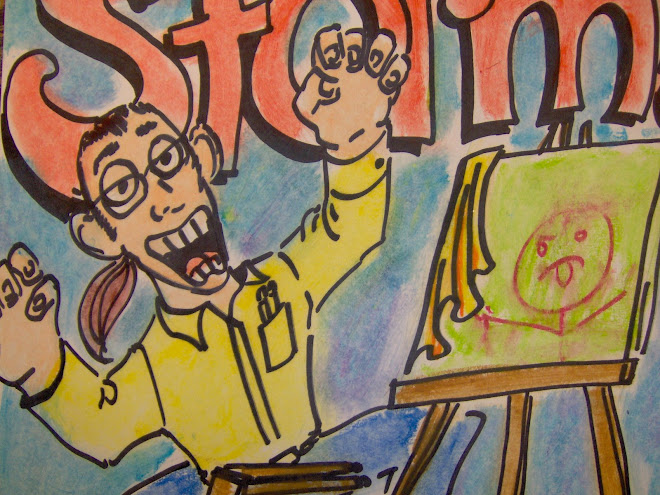
Sunday, August 14, 2011
Subscribe to:
Post Comments (Atom)

No comments:
Post a Comment